The Futures Symbol Format defines all formatting rules of a Futures symbol. In combination with the Expiration Rule, it is used by Rollover Management to automatically build the symbol of a FUTURES instrument. Its use is mandatory ONLY in futures with Rollover Management enabled (continuous futures).
Futures Symbol Format and Expiration Rule are used ONLY for FUTURES instruments and ONLY if Rollover Management is enabled in the instrument configuration.
Futures Symbol Format contains rules for constructing the futures symbol and specifically the month and year of expiration. Expiration Rule instead defines the rule for calculating the official expiration date of futures contract.
We also recommend you read Rollover documentation carefully. It will help you better understand how the Futures Symbol Format is used and where.
Warnings:
If the Futures Symbol Format or Expiration Rule are not set correctly, the futures symbol will be incorrect and NOT recognizable from the data-feed. Consequently you will NOT receive any data and you will NOT be able to trade.
The instrument symbol MUST always be the same as the symbol used by data-feed to identify the instrument. If you have any doubts, please refer to the data-feed official platform and/or ask their support.
There are many preconfigured Futures Symbol Formats in Overcharts. If the correct Futures Symbol Format for your futures instrument is not listed (very rare), create a new one.
Access futures-symbol-format list #
You can access futures-symbol-format list in one of the following ways:
1. From Overcharts main window > Instruments Tab > Futures Symbol Formats button
2. From Overcharts main window > Instruments menu > Futures Symbol Formats
Create or Modify a futures-symbol-format #
To create/modify a futures-symbol-format:
1. Access futures-symbol-format list
2. Select the futures-symbol-format to edit and press Edit button, or press New button to create a new futures-symbol-format. Warning: You can ONLY modify a Futures Symbol Format created by you. It is not possible to directly modify a preconfigured Futures Symbol Format. To modify a preconfigured Futures Symbol Format you must first copy it by pressing Copy button and then modify it.
3. Set or change the following properties:
Name: futures-symbol-format unique name
Define all symbol components:
- symbol ROOT (a constant to be defined in the instrument configuration)
- expiring day (used only in very rare cases)
- expiring month (normally identify by a letter)
- expiring year
- any prefixes, suffixes and/or spaces.
Expiring months:
Select and define all expiration months of the Futures contract. In particular, be very careful to correctly define the letters representing each single month. Unfortunately, there is no common nomenclature for all data feeds, so a data feed may use different letters to indicate the same month.
However, it is often observed a standard defined by the exchange in which the futures is listed.
Eg. For CME futures, the letters representing the expiry months are: (January to December) > F, G, H, J, K, M, N, Q, U, V, X, Z
Select check-boxes corresponding to the expiry months of the futures contract.
Eg. For ES (S&P 500) the expiry months are March, June, September and December:
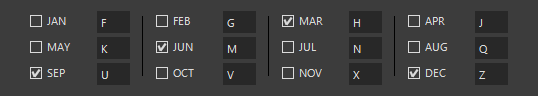
DO NOT select months where there is no expirations! Otherwise the futures symbol will not be constructed correctly.
Using the grid, define all symbol components respecting their position.
Available components:
Root: constant part of the futures symbol, that is the part that never changes. It is defined in the instrument configuration
Expiring day: used only in VERY RARE cases
Expiring month: the letter associated with the expiration month previously configured
Expiring year:
Y (Eg: 2022 → 2)
YY (Eg: 2022 → 22)
YYY (Eg: 2022 → 022)
YYYY (Eg: 2022 → 2022)
Text: to be used to define any suffixes, prefixes, etc.
Space: to be used to add 1 to 5 spaces
Example:
For futures with symbol ESM21, the formatting to be set is as follows:
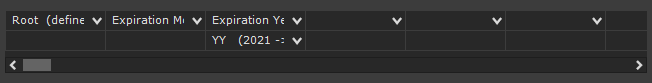
ROOT is placed in the first cell, expiry month in the second, and expiry year (expressed with 2 digits) in the third.
Pay close attention to the number of digits used to represent the year. For example, in the symbol ESM21 the year is expressed with 2 digits, while in the symbol ESM1 the year is expressed with a single digit. The choice of using 1, 2 or more digits depends on data-feed. Double-check the number of digits your data-feed uses to identify the year in a futures symbol.
ROOT is the constant part of futures symbol, that is the part that never changes. It is defined in the instrument configuration.
How to use it #
Futures Symbol Format must be set in the configuration of a FUTURES instrument with Rollover Management enabled.





