Offline access is an EMERGENCY access and should ONLY be used when our servers are unreachable.
How to access in offline mode #
In EXTREMELY RARE cases our servers may be temporarily unreachable. In these very rare cases you can still continue trading through Overcharts by accessing it in Offline mode.
If your data-feed is also not reachable then you most likely have a problem with your Internet connection/line.
To access in Offline mode, press the Emergency Offline Access button that appears in the connection waiting window after 10 seconds of waiting.
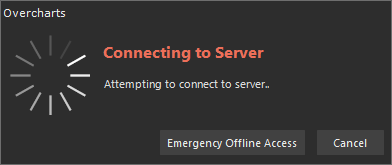
Services available offline #
With Offline access you can use the basic services of Overcharts and in particular connect to your data-feeds and trade.
All cloud services are NOT available including configuration sync. For example, you may NOT create or modify configurations, workspaces, charts, user indicators, test strategies, or use any service that needs to connect to our servers.
WARNINGS #
- Offline access mode is ONLY available to users who have an active Overcharts subscription plan.
- You will only be able to access Offline for a few consecutive days and only until your subscription expires.
- If you have 2 or more Overcharts workstations and you are accessing from a different workstation than the one you used in your last successful login, you may experience problems with platform configurations and data.





