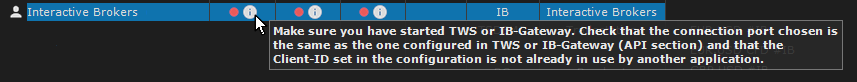You can configure your data-feed connections in Connections Tab of main Overcharts window.
To configure a connection:
- Select a connection in the list.
- Right click > Edit.
- Complete the configuration by setting missing fields in connection configuration window (e.g. Username, Password etc.). If you need help Click HERE for Connection Tutorials.
If your connection is NOT in the list or you want to add more than one connection of the same type:
- Press ADD CONNECTION button.
- Select data-feed from the list.
- Proceed with the connection configuration. If you need help Click HERE for Connection Tutorials.
Warning: Many connections require credentials (Username and Password) ISSUED BY THE DATA-FEED (NOT the ones you use to login to Overcharts!).
Once the configuration is complete, start the connection by pressing CONNECT button or by double-clicking on the connection. You are connected successfully if dots shown next to the connection are all green.
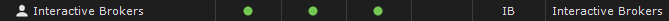
If there are red dots, hover over the “i” icon to view the error message.