A Toolbar is a graphical tool that allows quick access to some platform features:
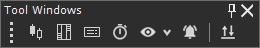
To speed up operations on charts you have the following toolbars available that can be docked to workspace window:
- Tool Windows: contains buttons to open a new Chart, DOM, Time & Sales, BOOK, Watchlist etc.
- Zoom and Control: contains buttons relating to zoom and movement on chart
- Drawing: contains buttons related to drawing tools
- Charts: contains buttons relating to available chart types, templates, cross, etc.
You can access the workspace available toolbars from View menu > Toolbars
If menu item relating to the concerned toolbar is selected, acting on menu item the respective toolbar is closed, otherwise it is shown in a floating window.
By clicking on four vertical dots on the left of toolbar, you can dock the floating window to workspace window and vice versa, display only buttons you use frequently, close the toolbar
Functions available by clicking on the four vertical dots are:
- Move to Floating Window: allows to undock the toolbar
- Dock to Main Window: allows to dock the toolbar to workspace by choosing its location
- View: by clicking on available items, you can customize toolbar buttons by hiding ones you do not use
- Close: close the toolbar





