TRADING SIMULATOR
Practice trading and test your strategies RISK-FREE using Overcharts' trading simulator!
Within the simulator, trading is LOCALLY SIMULATED by Overcharts. No orders placed through the simulator are sent to your broker/data-feed.
Overcharts comes with a powerful trading simulator. Using the simulator you can learn to trade through Overcharts WITHOUT ANY RISK. Within the simulator, trading is LOCALLY SIMULATED by Overcharts. No orders placed through the simulator are sent to your broker/data-feed.
To access the simulator, you simply need to create a SIMULATOR workspace. That’s all! You will use the simulator just like any other Workspace. The only difference with a REGULAR workspace, is that trading from a SIMULATOR workspace is completely simulated internally by Overcharts. NO orders placed from a SIMULATOR workspace are sent to your broker. Historical and real-time data, on the other hand, are always taken from your data-feed.
- There are no limits to the number of simulators you can create and use simultaneously.
- There is NO usage difference between a simulator and a regular workspace. In other words, you DO NOT have to learn anything new to use a simulator versus a regular workspace and vice versa.
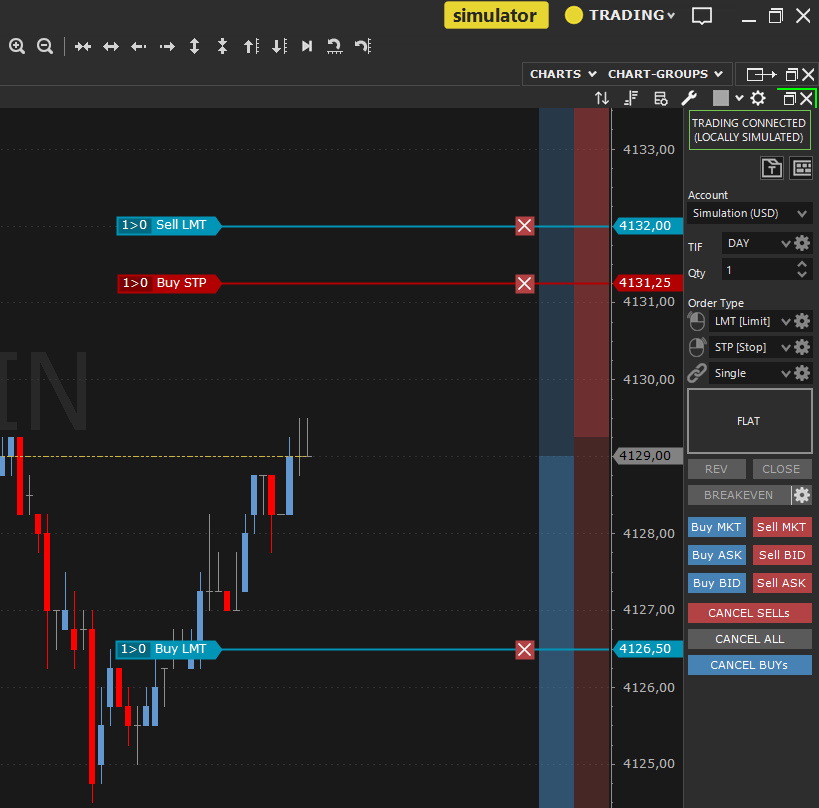
Practice trading risk-free
Practice trading and test your strategies risk-free. Trading is simulated locally by Overcharts. NO orders placed using the simulator are sent to your broker.
Full control of your simulation account
You can reset your simulation account or change its settings at any time.
Never Expires
Unlike demo accounts provided by brokers, Overcharts simulation accounts DO NOT expire.
You just need a data feed
The only requirement to use the simulator is to have a data feed. Historical and real-time data are always taken from your data-feed. Since trading is simulated locally by Overcharts, you can also use a ‘data-only’ data-feed. It is NOT necessary to open a real or demo account with a broker!

